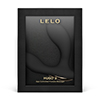Direct Search
Sie müssen sich anmelden, um Artikel zu bestellen. Gehen Sie zur Anmeldeseite, um sich noch heute anzumelden!
LELO - Hugo 2 App-Controlled Prostate Massager Black
| Produktcode: | E35284 |
| Dynamics Code: | 316541 |
| Einzelpreis: | € [ Login ] (excl. USt.) |
| Empfohlener Verkaufspreis: | € [ Login ] (incl. 21% USt.) |
| Lager: | [ Login ] |
| Gewicht: | 0.244 kg |
| EAN - Barcode: | 7350075029363 |
| Verpackung außen (info): | - |
| Verpackung innen (info): | - |
LELO - Hugo 2 App-Controlled Prostate Massager Black
HUGO™ 2 is a majestic app-connected prostate massager featuring an updated design for a perfect fit and a spectacular 16 pleasure settings. It holds more power with a prolonged battery life for unlimited access to prostate orgasms. It is compatible with the LELO app, allowing users greater control over the device and the option of unlocking additional modes.
SPECIAL FEATURES
HUGO™ 2 is compatible with the LELO app, allowing you to unlock more pleasure settings and experiment with different intensities to find your sweet spot. Aside from giving you a wider range of options when playing with your HUGO™ 2, the LELO app offers many other perks. It is amultipurpose sexual wellness hub dedicated to human sexuality, packed with more than 4,000 articles, vivid erotic literature, and valuable relationship tips.
SPECIFICATIONS:
Materials: Body-safe silicone, ABS Plastic
Finish: Smooth
Size: 104 x 107 x 41 mm / 4.09 x 4.2 x 1.6
inInsertable length: 72 mm / 2.83 in
Weight: 121 g / 4.27 oz
Battery: Li-Ion 420 mAh 3.7 V
Charging: up to 2 h at 5.0 V 500 mA
Rated Power:
Input: 5 V 2.1 W
Output: 3.7 V 2.5 W
User time: up to 1 h
Standby: 90 days
Frequency:
Vibration motor 1: 130 Hz
Vibration motor 2: 108 Hz
Max. noise level: < 60 dB
Interface: 1 button
HOW TO USE YOUR PRODUCT WITHOUT THE LELO™ APP
- Before the first use, charge your HUGO™ 2 for 2 hours.
- Press the (( )) button to turn it on.
- The LED lights will blink, showing the battery level.
- The LED lights will go steady, showing the vibration level.
- Press the (( )) button to switch between the modes that will be set to 100%intensity.
- Press the center button for 3 seconds to turn it off.
HOW TO USE YOUR PRODUCT WITH THE LELO™ APP
- Before the first use, charge your HUGO™ 2 for 2 hours.
- DOWNLOAD THE IOS / ANDROID version.
- Press the (( )) button for 3 seconds to turn it on while activating the Bluetooth.
- All the LED lights will blink simultaneously, showing the Bluetooth pairing.
- Open the LELO™ APP and locate the toy icon at the bottom of the screen. Find your HUGO™ 2 and select ‘’Connect’’. Press and hold the button on your device. Confirm the connection by pressing the button on your product again.
- Go to ‘’MY LELO TOYS’’ and select ‘’PLAY’’.
- Choose between three different control modes.
- Select ‘’SETTINGS’’ to configure additional modes.
- To save your settings for offline use, select ‘’SAVE’’ at the bottom of your screen.• Use the drop-down menu to set the default auto power off from 10-20 minutes.You can check the battery level in the upper left corner.